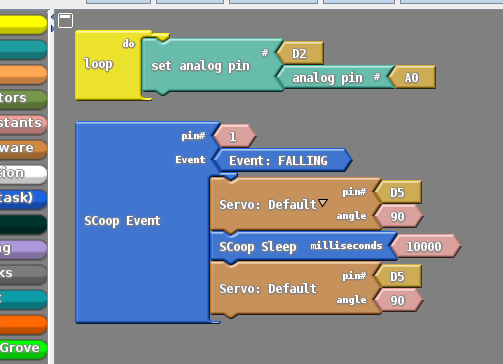
Ardublock is a graphical programming environment to make programming physical computing with Arduino as easy as drag and drop.
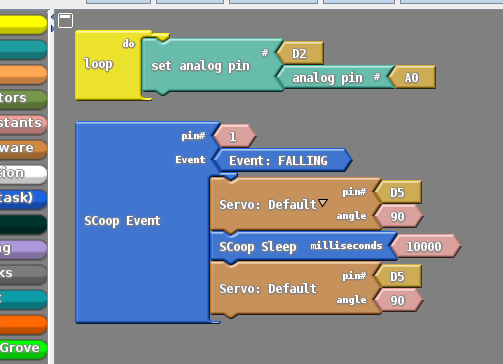
Ardublock is a graphical programming environment to make programming physical computing with Arduino as easy as drag and drop.
Sorry, this entry is only available in 中文. For the sake of viewer convenience, the content is shown below in the alternative language. You may click the link to switch the active language.
恭喜四川袁明宏老师的新书《小创客机器人》正式出版上市!
《小创客机器人》是全国第一本ArduBlock编程教材
全国第一本创客教育教材、全国第一本ArduBlock编程教材。中小学创客教育必备教程。
目录:
我是一名程序员,这一直是件令人感到骄傲的事情。记忆中是在小学三年级某一天写下了我的第一行BASIC代码,而这只比人类写下的第一行电脑程序晚了不到50年。神奇的计算机程序就是这样迅速和深刻地改变了我和我们所生活的整个世界。
2010年,在上海的一个沙龙活动上我遇到了李大维,他正在筹备中国首家创客空间“新车间”,很快我也就成为了这家创客团体的首批会员。新车间当时还只被称为hackerspace,聚集着一批热衷于自己动手把想法变成现实的“黑客们”,他们用各自的业余时间来新车间一起“玩”。那时,呆头呆脑的虫虫机器人,炫酷的四轴飞行器,“最没有用的机器”,智能捕鼠器等等一系列好玩有趣的创客作品相继出现。在这些创客作品的背后,其实都是Arduino的功劳。由于Arduino在开源硬件上的努力,使得原本深奥难懂的硬件开发,变得简单。只要会使用C语言就可以成为硬件工程师。在越来越多的创客作品诞生的同时,也吸引着不同职业,不同领域,不同想法的大朋友、小朋友来到新车间实现他们的想法。
分享知识是创客们最乐于做的事情,我也指导很多人如何使用Arduino。但是慢慢的发现,Arduino虽然已经去掉了硬件的学习成本,然而编写Arduino程序,也就是C语言成了许多人永远跨不过去的坎。当时被问到最多的问题就是“为什么每一行程序结束要有分号”,“为什么程序里有#include,这有什么作用?”。虽然我一遍又一遍地解释C语言语法后,爱好者们还是会遇到因为漏写分号而无法顺利地编译Arduino代码。这就有了最初希望降低编程难度的想法。
2011年暑假的两个月里,在李大维的支持和帮助下,我完成了第一版ArduBlock代码开发工作,9月ArduBlock第一个版本正式发布。在之后不断完善与改进下,ArduBlock逐渐被人们了解和接受。ArduBlock现已经拥有30种语言的支持,仅从官网下载的次数就超过好几十万。ArduBlock成功帮助人们克服了Arduino上编程代码语法的难关。今天,看到袁明宏老师编写的《创客教育机器人教材》,书用中生动活泼的语言将使用ArduBlock制作Arduino机器人的过程娓娓道来。相信通过不断普及的创客教育,会有更多孩子们成为今天的小创客和未来的大发明家,推动我们社会的进步。 这也同时激励我继续深入对开源硬件编程平台的研究。
袁老师用他的学识、经验和心血编写出这一套书,相信《创客教育机器人教材》将会引领更多青少年朋友探究身边科学,寻找创新想法,实现一个个生活中的小革新和小发明。世上无难事,只要心存创新意识,乐于学习创性技能,每个热爱生活的人都能成为一个了不起的创客,来共建人人创新的社会风尚。
何琪辰
2015年6月27日
23,916 total views, 1 views today
Sorry, this entry is only available in 中文. For the sake of viewer convenience, the content is shown below in the alternative language. You may click the link to switch the active language.
感谢福建林老师在《中学科技》杂志上发表的《机器人的大脑》,详细介绍了ArduBlock的安装方法。
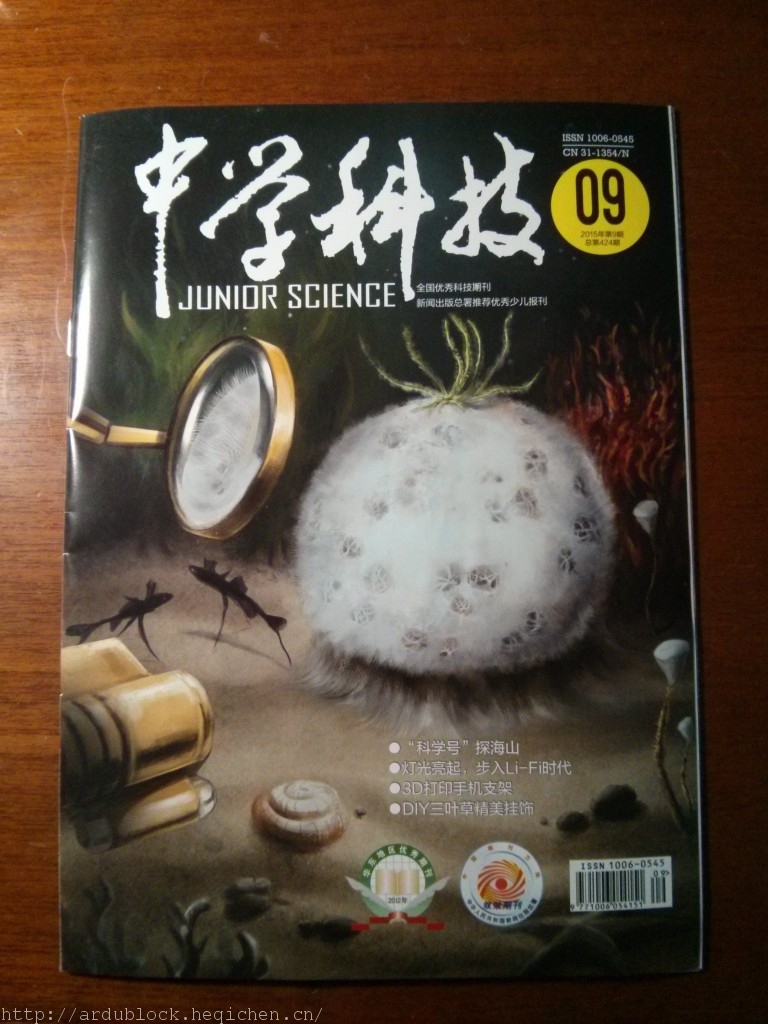
6,467 total views, no views today
ArduBlock 2015-beta Released!
Download Link -> DOWNLOAD
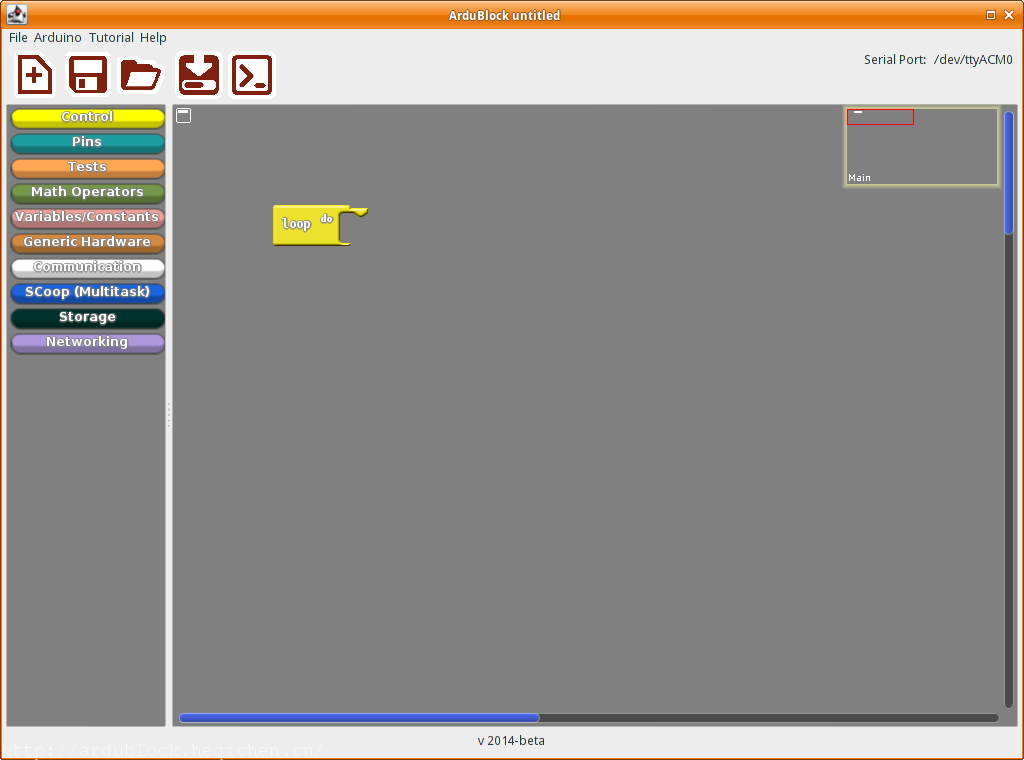
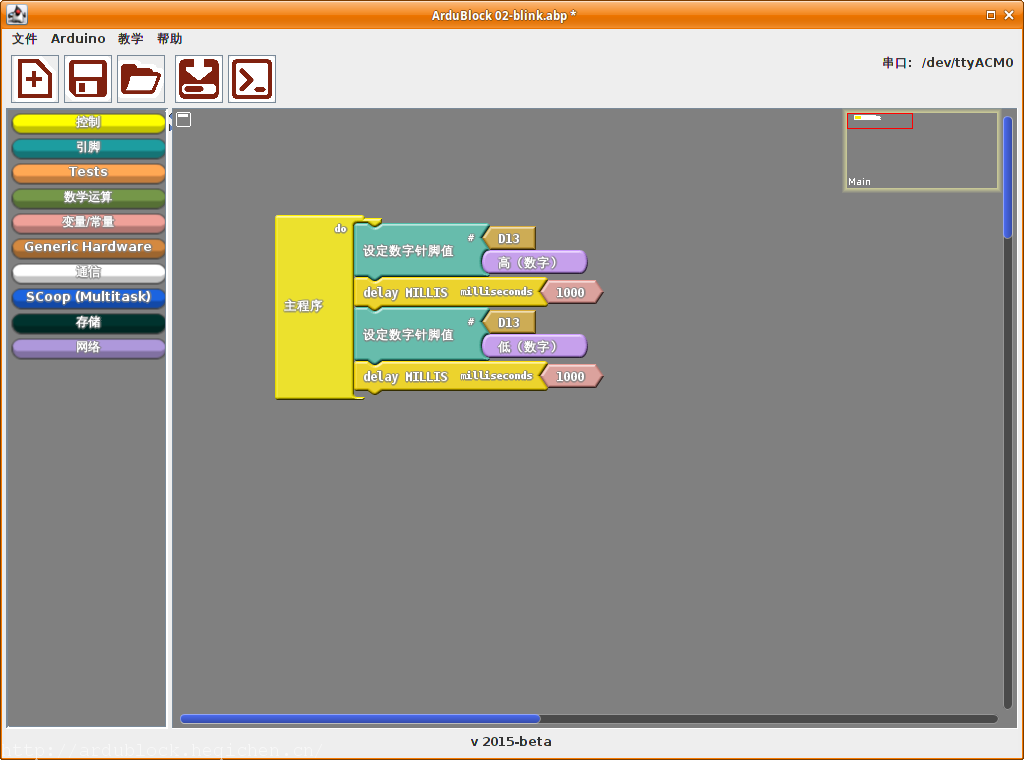
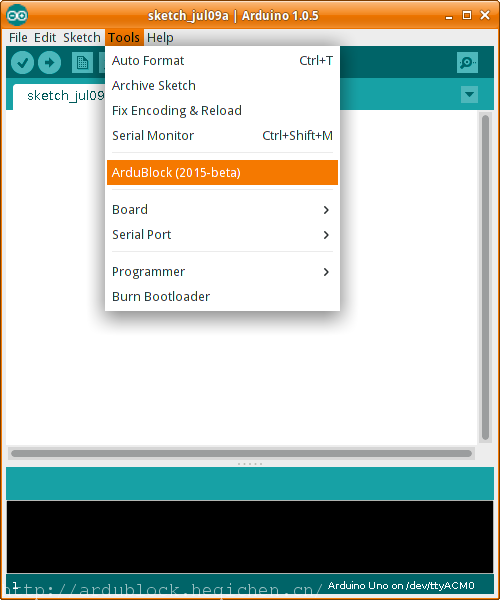
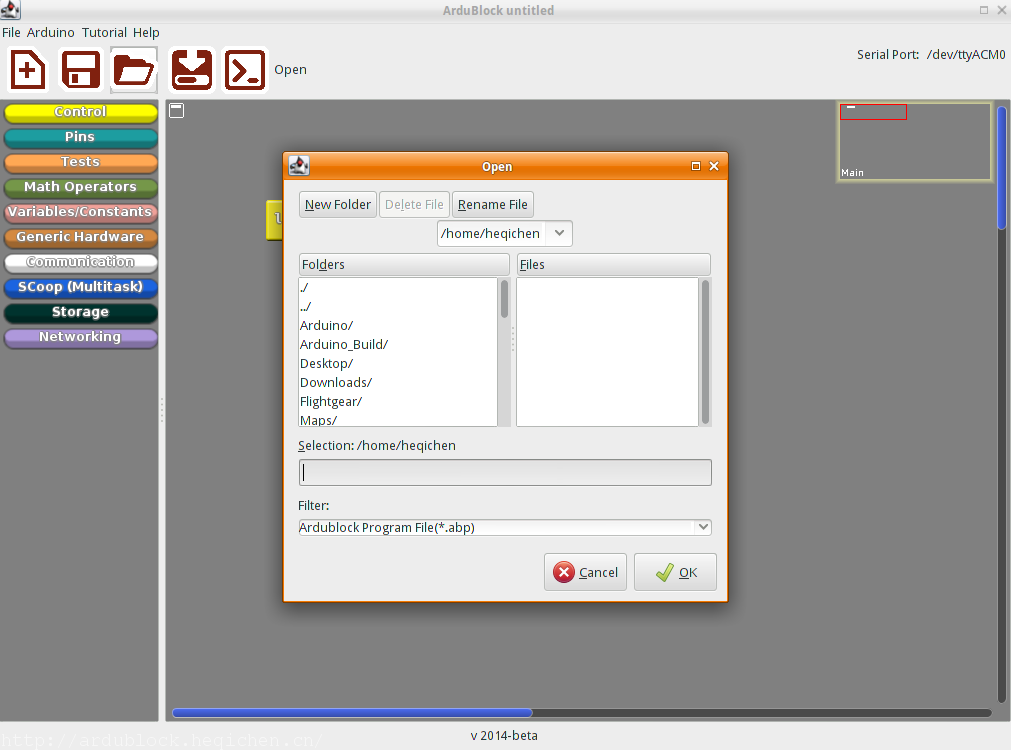 new:
new: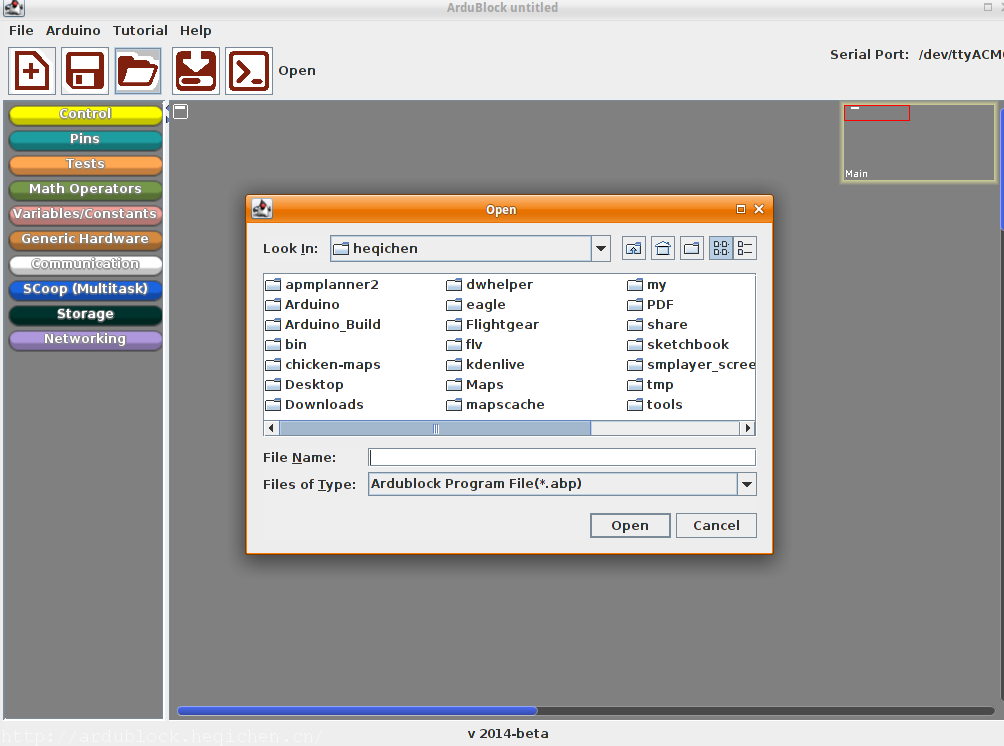

Download Link -> DOWNLOAD
12,270 total views, 1 views today
This version is just a snapshot of old version. Download from here:
http://ardublock.heqichen.cn/blog/download/
5,518 total views, 1 views today
You need tools below to import ardublock source code to Eclipse.
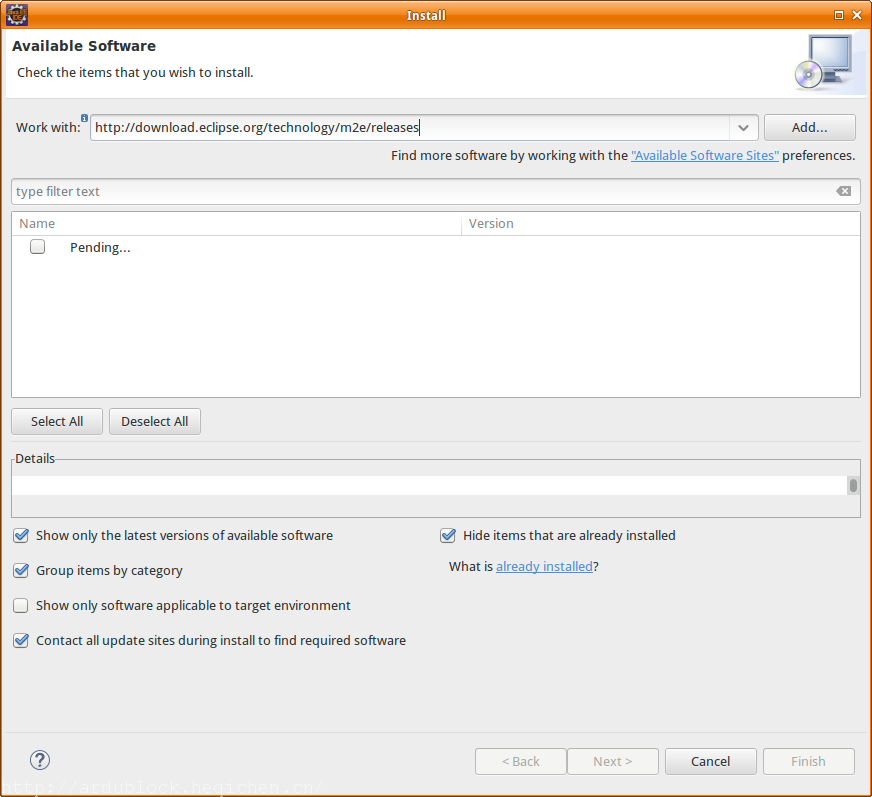
First, you need to clone the source code from github. Ardublock is depended on Openblocks. You can find these two repo here
https://github.com/heqichen/ardublock.git
https://github.com/heqichen/openblocks.git
you will find the git clone url on the right or page.
then you need to clone this two repos. for example ardublock clone url is https://github.com/heqichen/ardublock.git and openblocks clone url is https://github.com/heqichen/openblocks.git
now open your terminal, and go to your development directory. For example, my development directory is ~/ardublock/
|
1 2 3 |
$ cd ~/ardublock/ $ git clone git@github.com:heqichen/ardublock.git $ git clone git@github.com:heqichen/openblocks.git |
45,005 total views, 1 views today